What is a timed auction?
Timed auctions are similar to live auctions, but there isn’t a live auction or an auctioneer. The auction normally takes place over 2 weeks. This extended time frame means you can re-submit bids mid-auction, should your initial maximum bid be beaten. In this event, you’ll be notified, allowing you to bid again.
A full tutorial on how timed auctions at Fellows operate can be seen via the video below, with a step-by-step guide.
https://www.youtube.com/watch?v=TCQv8bVL1ZE
Registering
Firstly, you will need a Fellows account. If you don’t already have an account with www.fellows.co.uk, you’ll need to register for one. If you don’t have access to a computer, we can register on your behalf and keep you updated with your progress throughout the auction. Please ask if you’d like to know more about this.
You will need to register to bid for each sale. You can do this by clicking the purple button underneath each lot as you scroll through the catalogue (see pic below) or in the box at the top of the page.
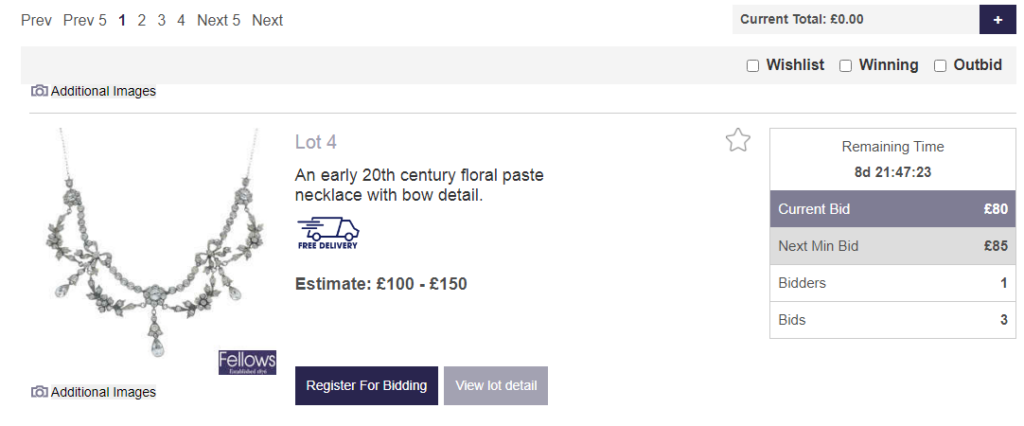
Placing bids
Once you've registered and agreed to the terms and conditions, you will be able to see the remaining time left to bid on each lot before it closes.
You don't have to wait for the day of an auction to take part - you can bid on your desired items as soon as the catalogue becomes available. Make sure to sign up for our auction alerts at the bottom of the home page (as seen below) to be notified of the auctions.
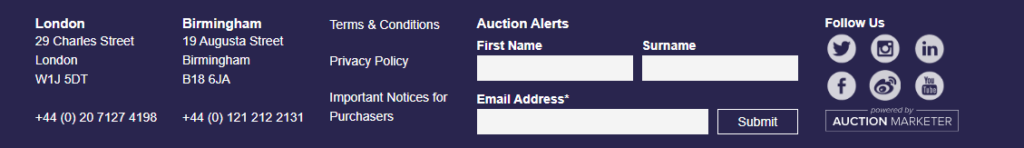
When you place a bid, you will receive an email informing you if you're the current leading bidder or if you have been outbid. Upon entering your bid amount, you are indicating the highest amount you want to bid for that lot. Fellows Live will automatically bid on your behalf so that you remain in the lead-up to your maximum amount. This is kept confidential.
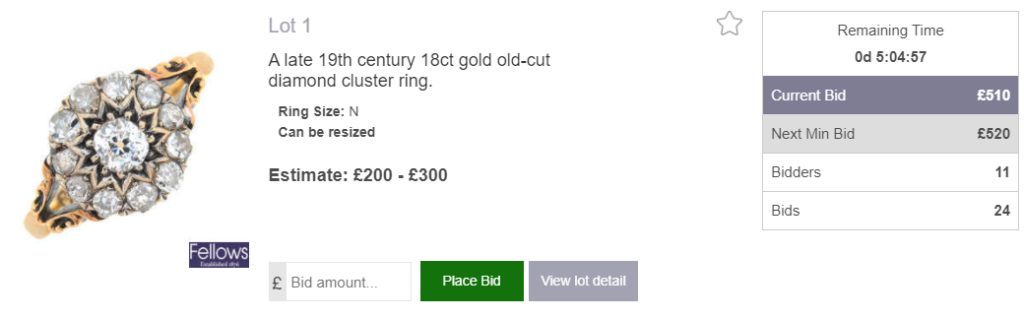
Please note that the normal Terms & Conditions of sale apply.
Notifications
You will receive notifications under an item you have bid on. The notification will be in green if you have the current winning bid, or red if you have been outbid. (see pics below). If you do not receive these notifications, please get in touch. You also have the option on the top right to view the items in your wishlist, and the items you are currently winning or losing.
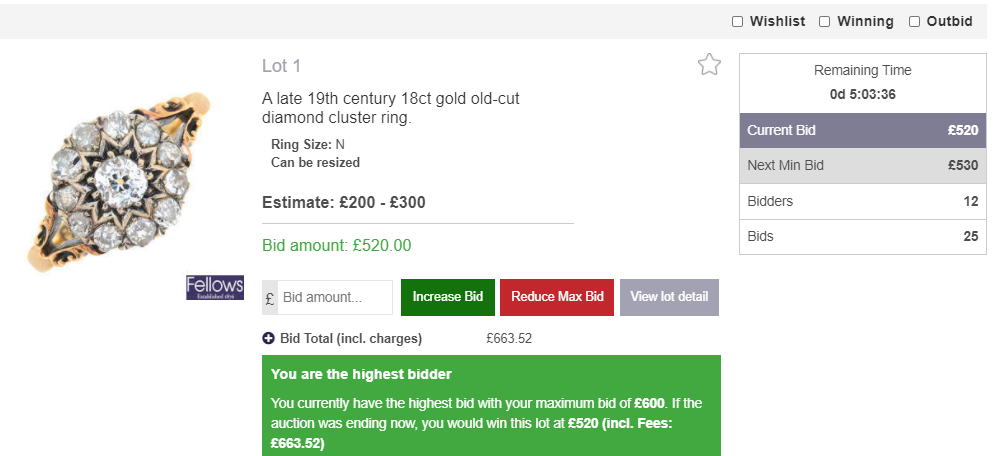
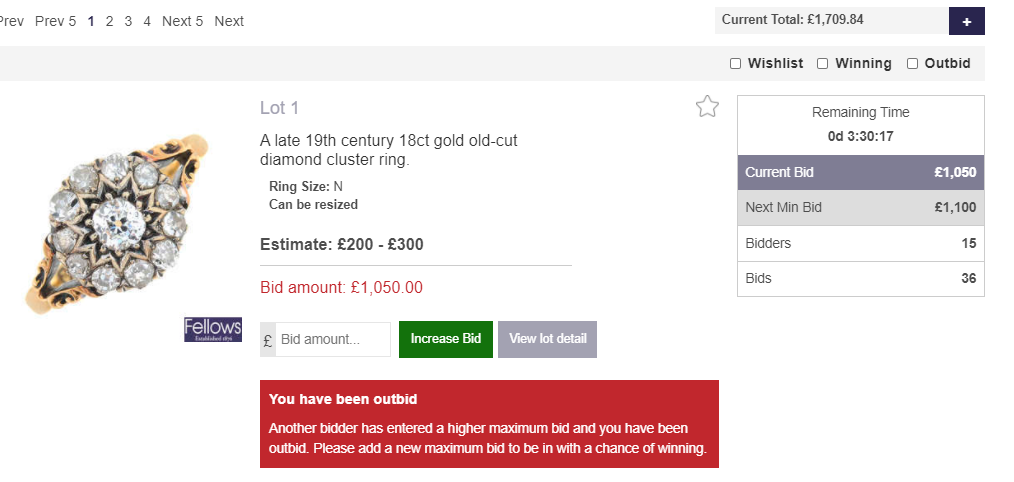
Viewing your bid
You are able to view all of your current bids in your My Fellows account. This will also display items you have won, lost, or if you're the current winning/losing bidder on your desired items. As illustrated below, in the Bidding and Timed Bids section, it will list items in green or red. Green if you're winning and red if you're losing.
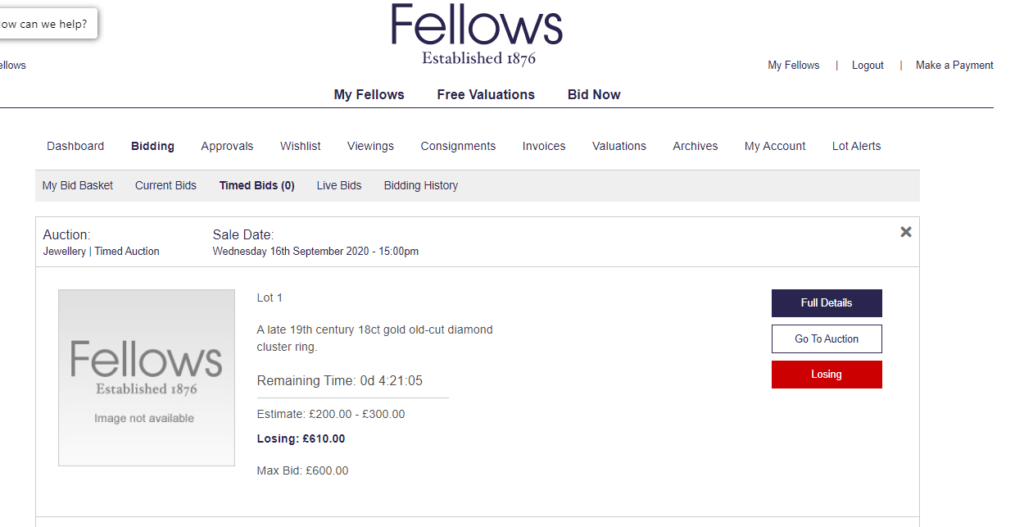
Closing Day
On the day the sale finishes, each lot will close every 30 seconds, consecutively starting with Lot 1. If a bid is made in the final 30 seconds of a lot closing, it will extend up to the 30-second mark. When the lot finishes it will move across to 'Finished Lots', and the next lot will begin to close. This process continues until all lots close and the sale finishes.
If you have any questions, please contact info@fellows.co.uk












